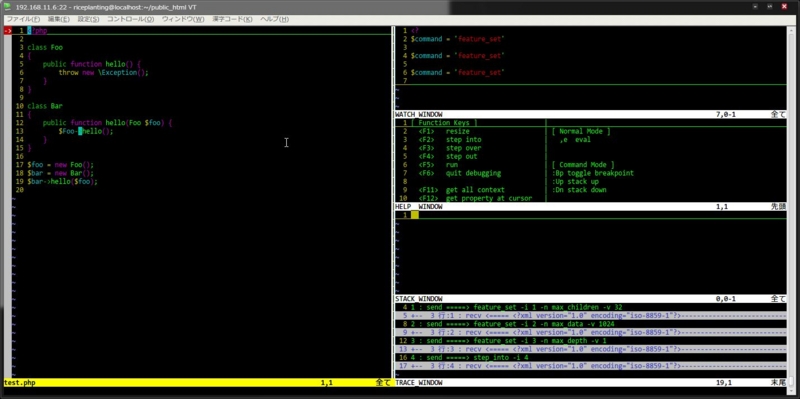vim + Xdebug を使用して remote debug
Xdebug をインストール中にハマって検索を掛けて問題を解決しようとしたら、別の面白そうなことが載ってた。
参考にしたサイト
- PHPをXDebugとVimでデバッグする (Ubuntu 8.10編とCentOS 5.4/4.5編) - 山歩きプログラマー
- XdebugとVimを使ったPHPのリモートデバッグ | 株式会社インターエデュ・ドットコム
- Xdebug + VimでPHPのWebアプリをステップ実行してみた - Lounge Programmers Killer
面白そうなので実装してみるお!
Xdebug の設定
7 ;[remote] 8 xdebug.remote_enable = 1 9 xdebug.remote_port = 9000 10 xdebug.remote_host = localhost 11 xdebug.remote_handler = dbgp
xdebug の設定追加